3580円 (税込)
購入するダウンロードしたファイルを見つける。
最終更新日:2016-03-24 15:14:54
ダウンロードしたファイルを見つける方法を三つ紹介します。
1、「完了」タブに行き、ダウンロードしたファイルに対して右クリック>「ダウンロードファイルの保存先を開く」を選択してから、確認ができます。

2、「完了」タブに行き、マウスを動かすと、ファイルの保存先を開くアイコンが表示されます。

3、「メニュー」マーク>「環境設定」>「場所」でダウンロードしたファイルの保存先が確認できます。
ここではダウンロードファイルのパスも変更可能です。
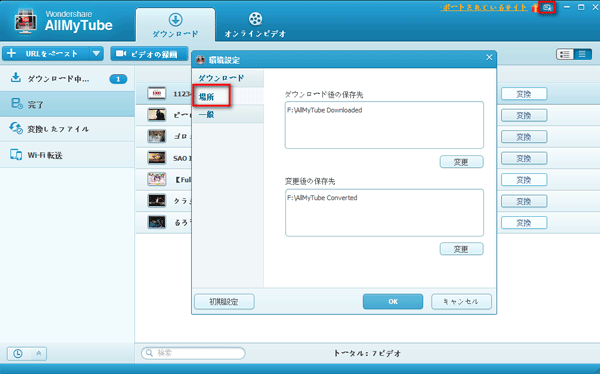
1、「完了」タブに行き、ダウンロードしたファイルに対して右クリック>「ダウンロードファイルの保存先を開く」を選択してから、確認ができます。

2、「完了」タブに行き、マウスを動かすと、ファイルの保存先を開くアイコンが表示されます。

3、「メニュー」マーク>「環境設定」>「場所」でダウンロードしたファイルの保存先が確認できます。
ここではダウンロードファイルのパスも変更可能です。
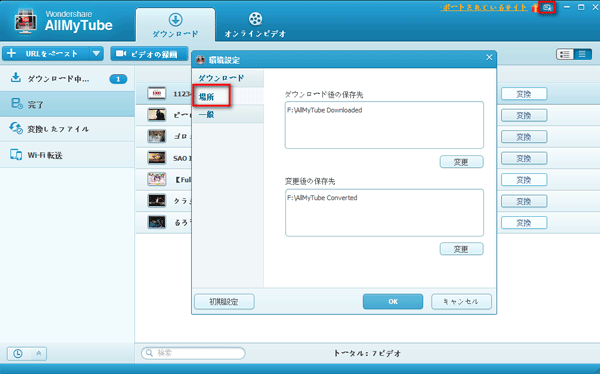
この情報はお役に立ちますか?



